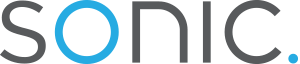Get Fiber-Optic Internet in Sebastopol, CA
Check your availability:
Sonic is installing in Sebastopol.
How fast is Fiber-optic internet?
Sonic’s Fiber-optic Internet is a fiber-to-the-premise internet connection. Our fiber cables transfer data up to 10 Gigabits per second, up to 50x faster than the average download speed in America. And with our symmetric Fiber-optic service, that speed goes both ways, meaning that the lightning-fast speed of your uploads now matches your downloads.
What does that mean for me?
That means you can count on the fastest internet speed in the U.S., and you get our award-winning support team and highest-ranked privacy practices at your fingertips.
Watch: Our Sebastopol Installers Are Ready
What can you do with symmetric Gigabit?
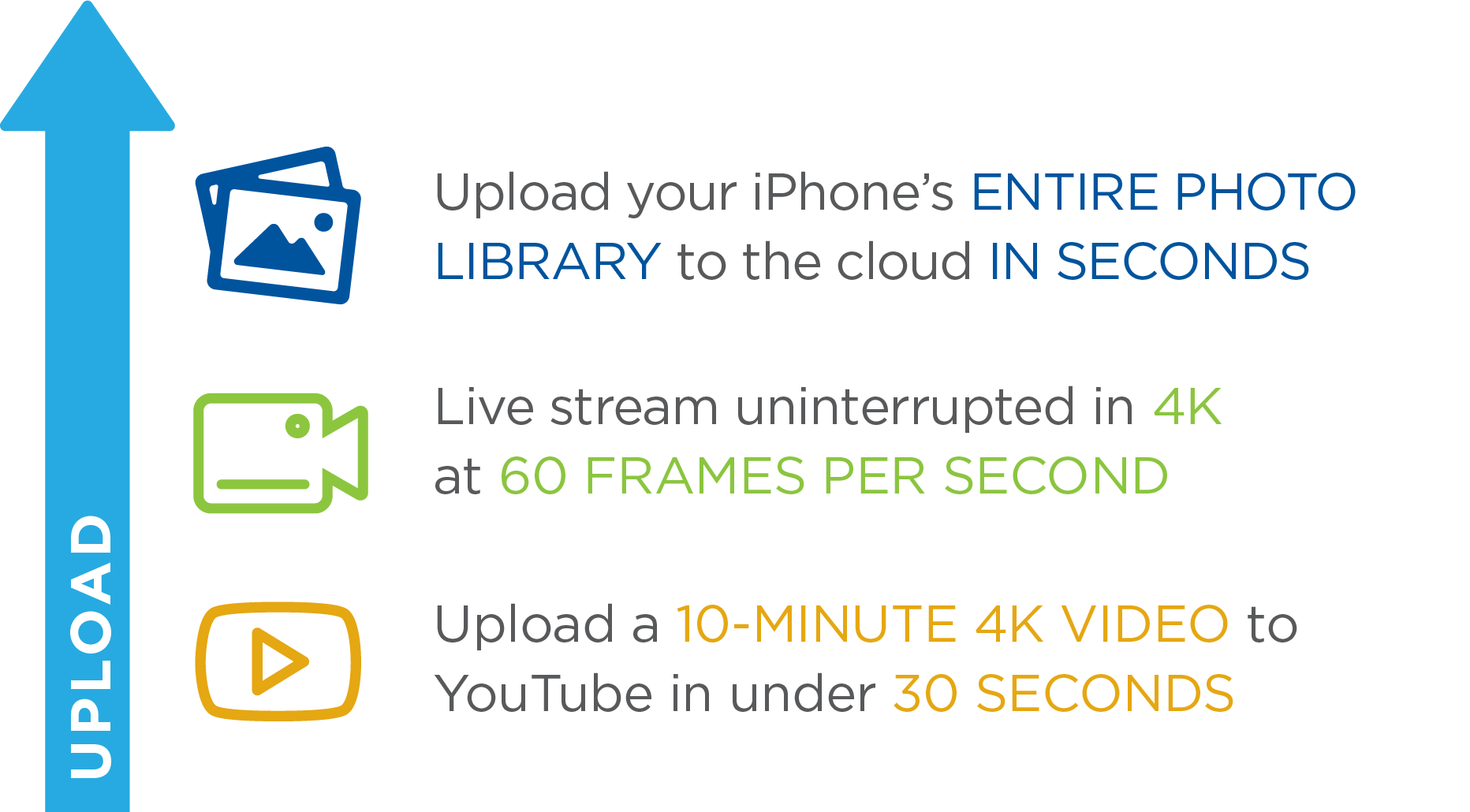
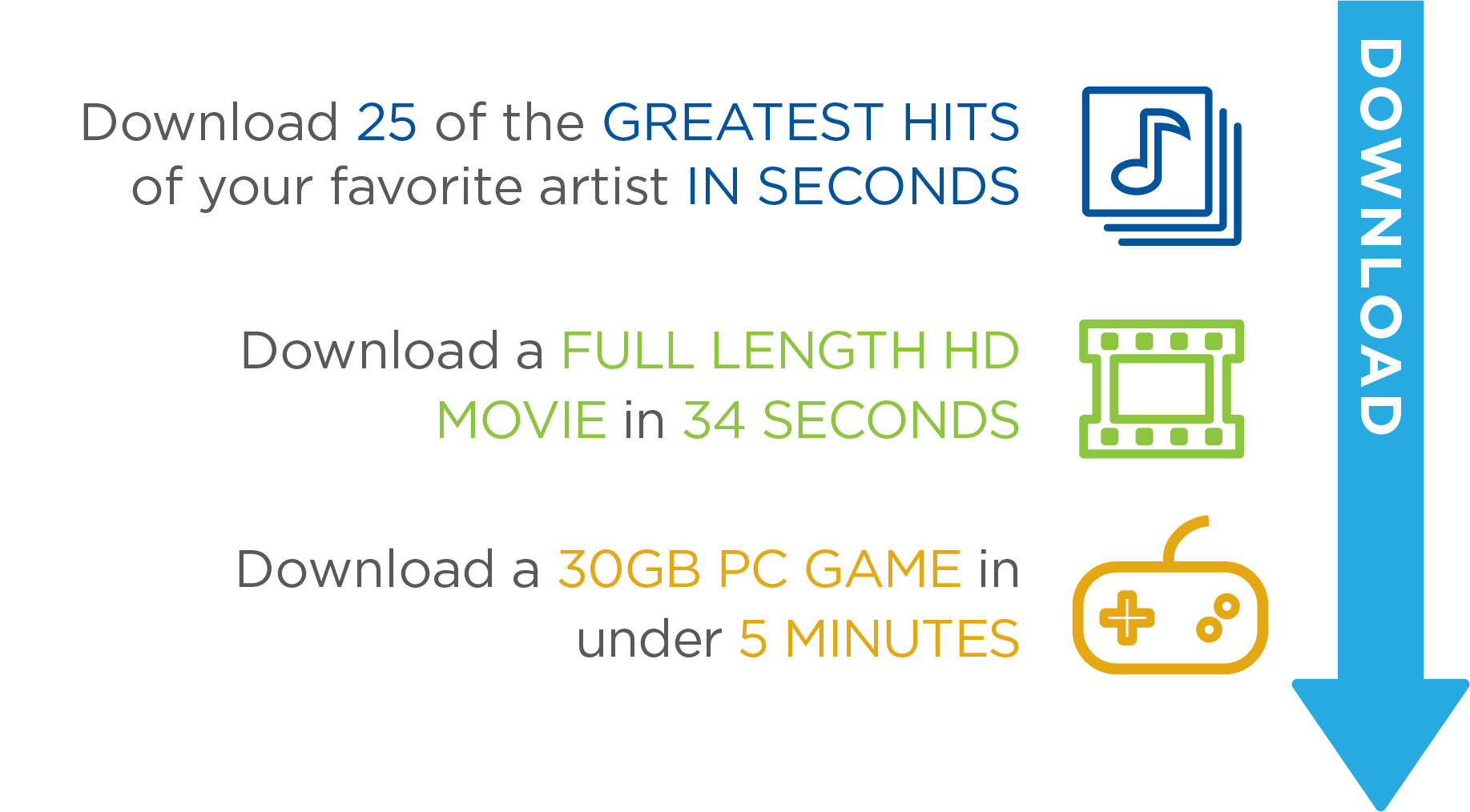
 Frequently Asked Questions
Frequently Asked Questions
Have questions about availability, pre-orders, or equipment? View our frequently asked questions about fiber here.
Please enter your address to check for service at your home. You can order service if it’s available at your home now, or pre-order service if it will be available in the future.
Visit sonic.com/availability and input your address. Our system will let you know your home’s expected service activation date and the option to pre-order service.
Pre-ordering allows us to create your Sonic account now so we can call you to schedule an installation as soon as Fiber-optic Internet is available at your address. You will be first in line when fiber comes to your area. We’ll also send you periodic update emails along the way.
We take your credit card information as a way to finalize your Sonic account setup. We only charge your card for your first month of service ($40). That credit is applied to your account so that when we activate your address, you’ll be ready to go! Your credit card won't be charged again until your second month of service begins.
Yes! We will buy out existing contract early termination fees up to $200 from another ISP, for Fiber-optic Internet customers only. Please see our full policy here.
Please allow up to 4 hours for your installation. Installation time will depend on the current state of home Ethernet and telephone jacks. Sonic will give its best effort to connect a single jack for the standard install, free of charge. This installation is perfect for nearly all of our Fiber-optic Internet customers.
To upgrade to our Whole Home Ethernet installation option, there is a $200 one-time fee. Our installer will activate up to 7 jacks to ensure the highest-speed connectivity in every corner of your home! This upgrade is ideal for homes with many connected devices, including desktop computers and Smart TVs. This installation can take longer than the standard connection depending on the home’s current wiring, and may not be available to every home. Ask your installer if your home is Whole Home Ethernet capable.
Absolutely, but we can’t guarantee your service speed or quality with an unsupported device. We recommend trying out our equipment rental program. It’s backed by our award-winning support team who is available seven days a week to answer any questions you may have and troubleshoot to find solutions. And, we’ll replace the router/modem if it ever fails. If you decide to opt out of our rental program your equipment will not be supported by our team.
Most home security systems are compatible with Sonic’s Fiber-optic connection. Call your home security provider for more details.
No, we do not offer Static IPs on our Fiber-optic service at this time.
Nope. We don’t believe in data caps!
To optimize your Gigabit connection, make sure your PC is Gigabit compatible. Wired connections always perform better than WiFi connections, so keep your PC directly plugged in using Ethernet whenever possible.
You will not see the full speed of your fiber connection on WiFi. Wireless speeds will vary based on your device’s wireless path to the Residential Gateway (RG) and the capability of your specific device. Please check with your manufacturer to see what speeds you can expect over wireless.
Your WiFi SSID and password are printed on the side of your RG.
Follow these steps to get your Gigabit Internet back up and running.
- Restart your computer/tablet/mobile phone
- Unplug your Residential Gateway (RG)’s power supply from the wall for several seconds before powering it back up. Wait 5 minutes for it to re-establish its connection.
- If you’re still having trouble, contact customer care. We’re open 7 days a week from 8 AM - 10 PM.
Email us
Text us: (707) 800-4624
Call us: 1 (855) 394-0100
Request a call